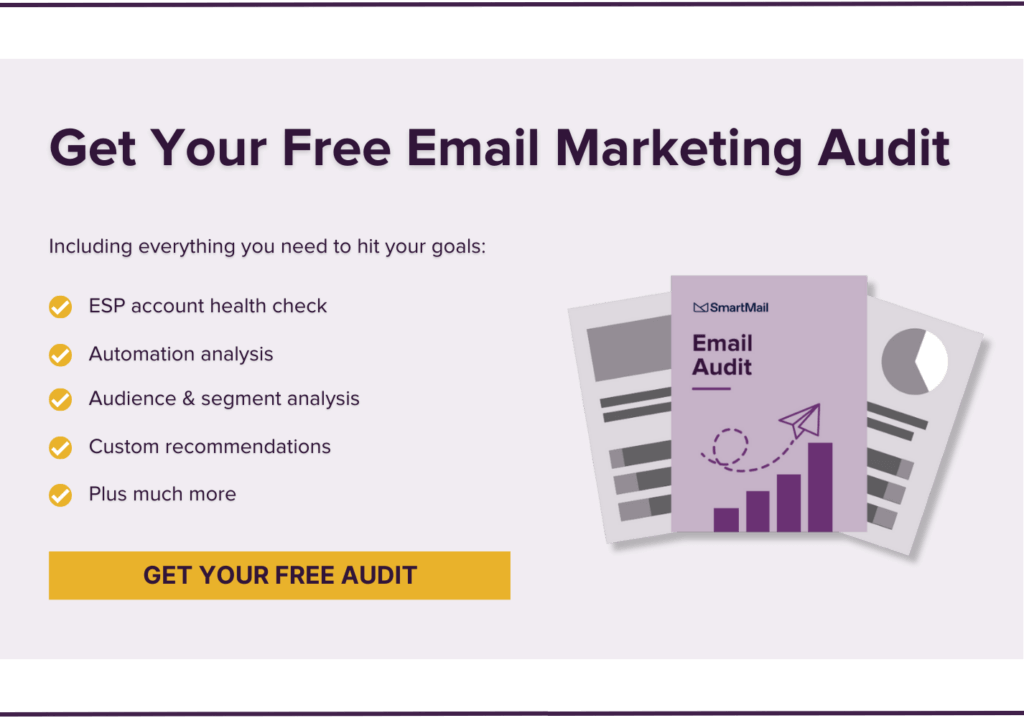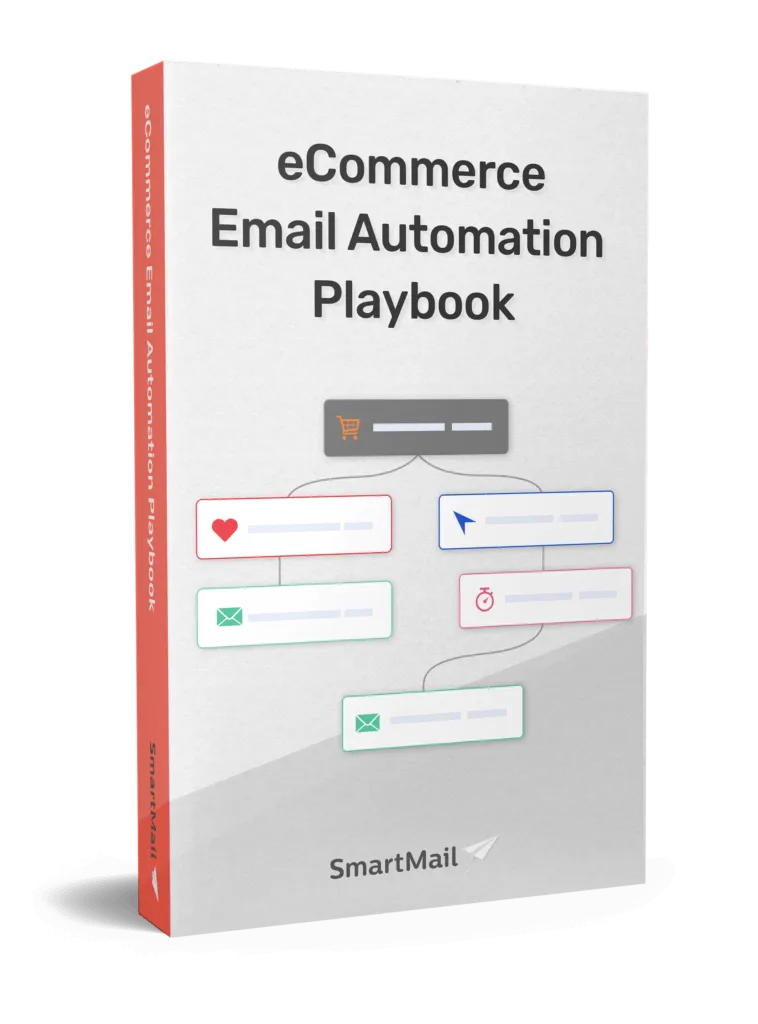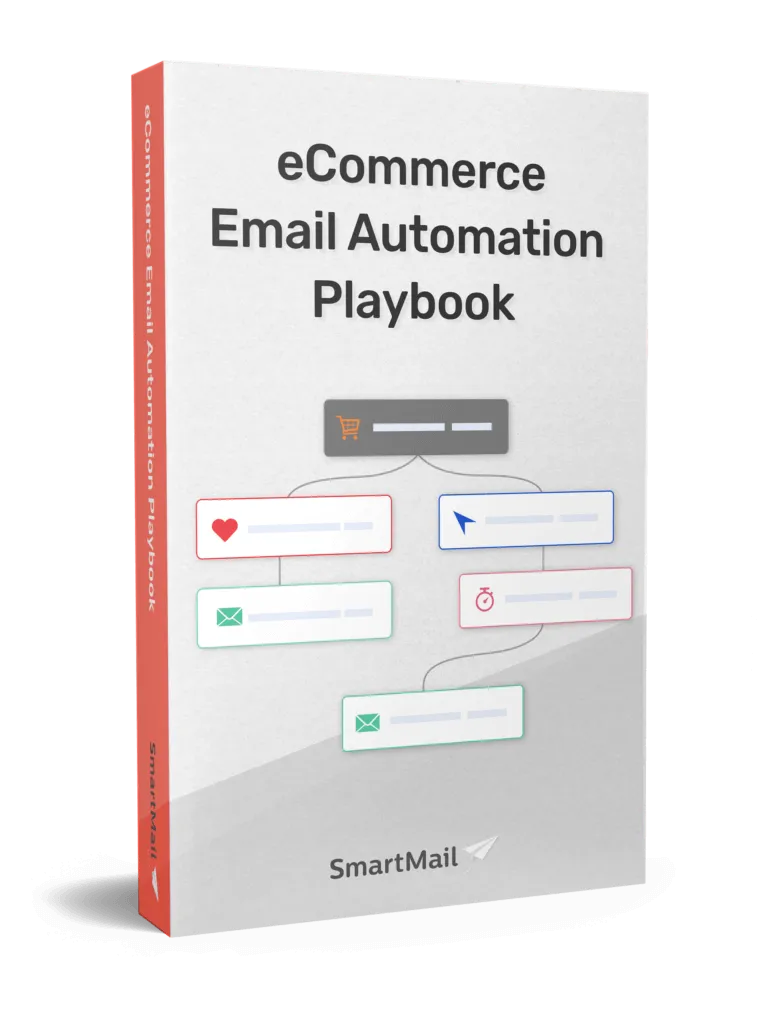A transactional email is an essential marketing tool for ecommerce businesses. In this guide, we’ll help you understand everything you need to know about this type of marketing email as well as share some best practice transactional email examples to inspire and help you.
What is a transactional email?
In ecommerce email marketing, the term transactional email refers to automated messages sent to customers in order to motivate them to take a specific action on your ecommerce site
For example: You might want them to reset their password, make a purchase or sign up for your monthly newsletter.
Unlike straight promotional or marketing emails, transactional emails are designed and intended to provide critical information to the customer regarding the intended ‘transaction’. Whether this includes order confirmation or downloadable receipts will depend on the specific context.
Most ecommerce platforms or software will allow automatically triggered transaction emails that are personalized both in content and addressed to the customer in question. It’s important, given the intention behind the transactional email, for the email to perform with high open rates and Click-Through Rates (CTR).
Different Types of Transactional Emails
There are a range of different types of transactional email.
Order Confirmation Emails
These emails are sent to customers after they have placed an order in order to confirm the details of their purchase.
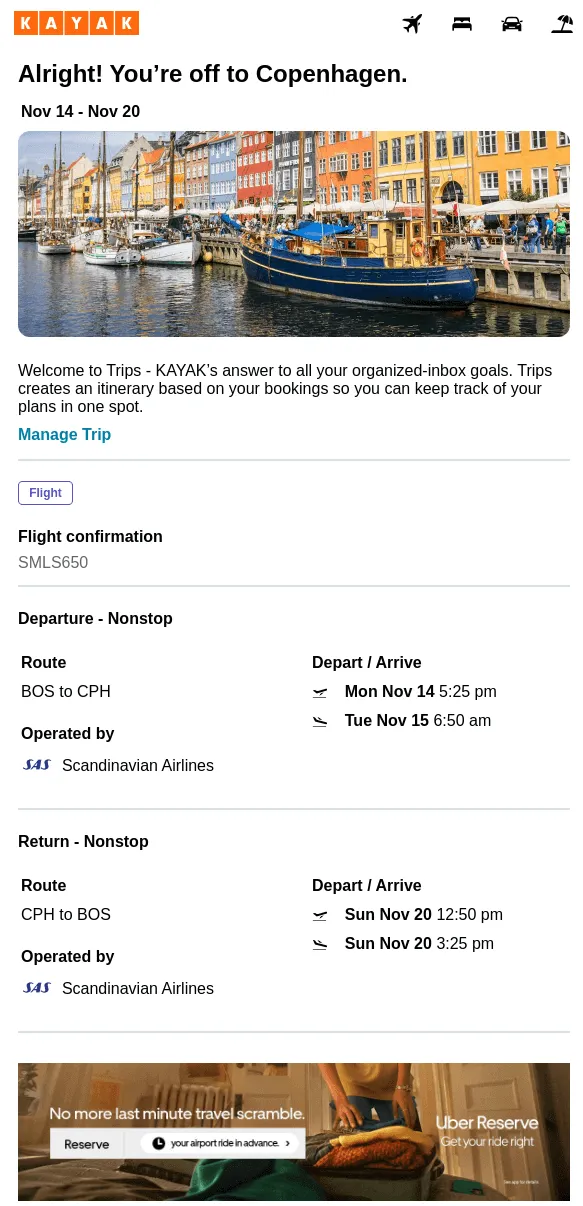
Shipping Confirmation Emails
Shipping confirmation emails generally provide tracking information and estimated delivery dates.
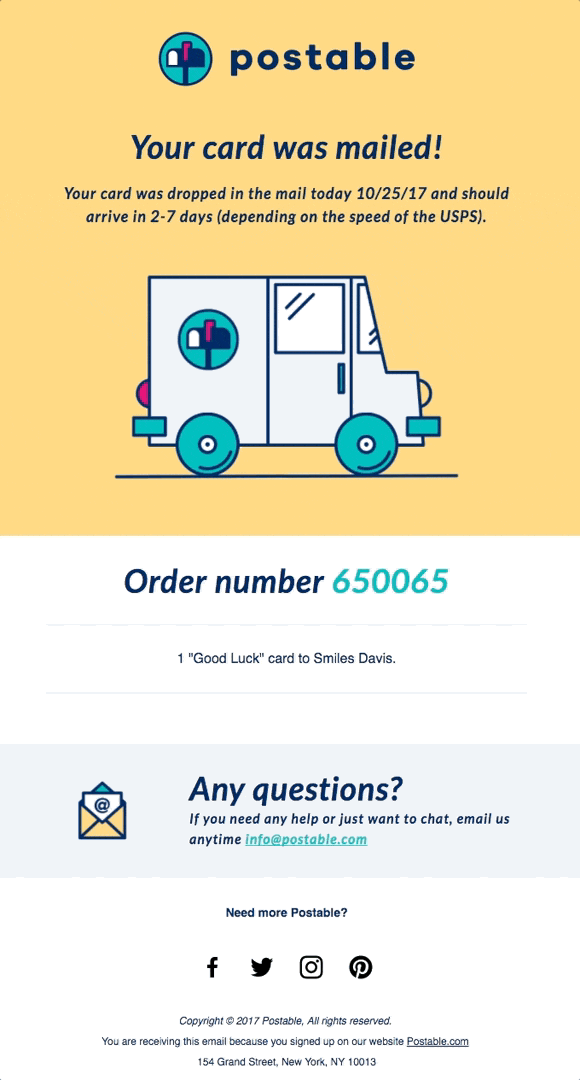
Payment Confirmation Emails
These transactional emails specifically confirm that their payment has been processed for the order placed.
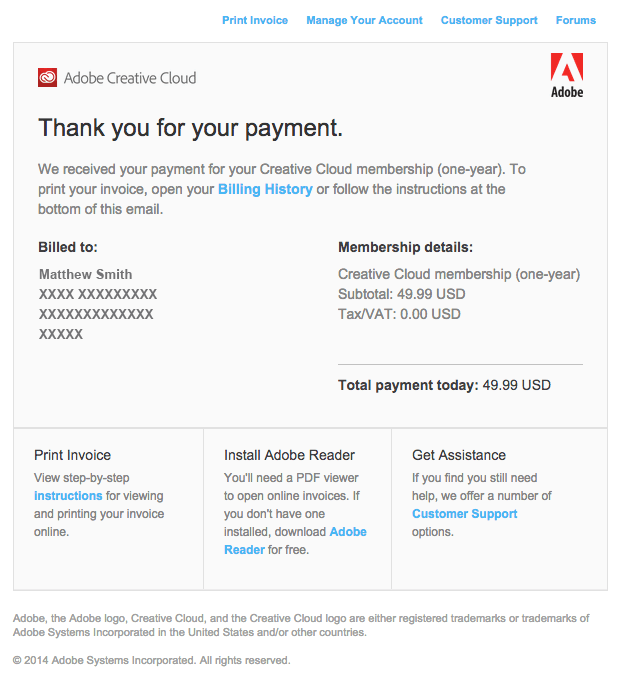
Account Creation Emails
Account creation emails are sent to customers after they have created an account on an ecommerce website in order to confirm their registration and provide login information.
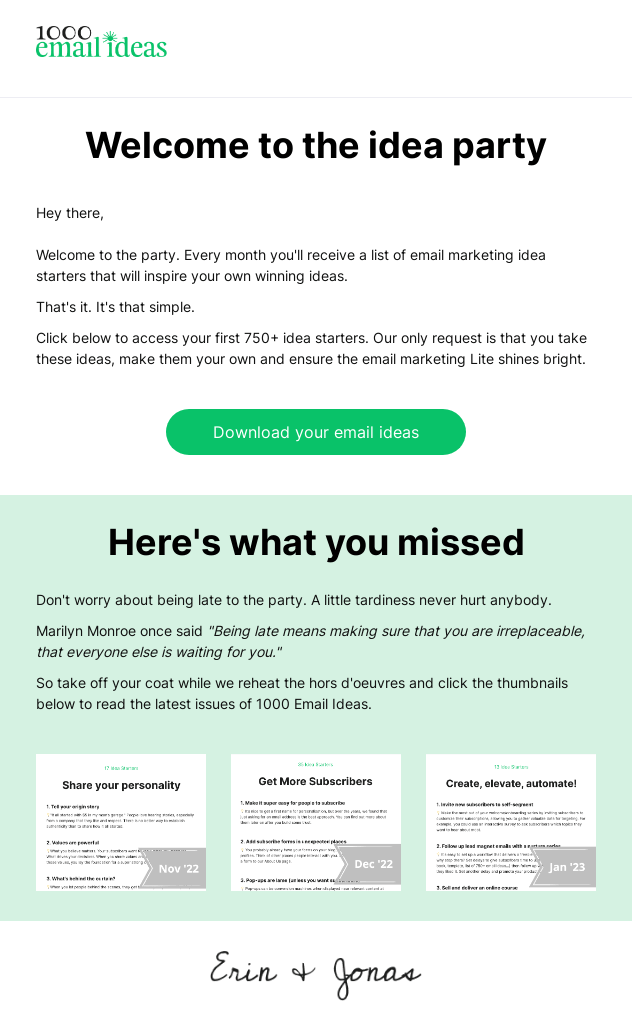
Password Reset Emails
Emails sent to customers who have requested or need to reset their password, providing instructions on how to do so and a hyperlink in the Call-To-Action.
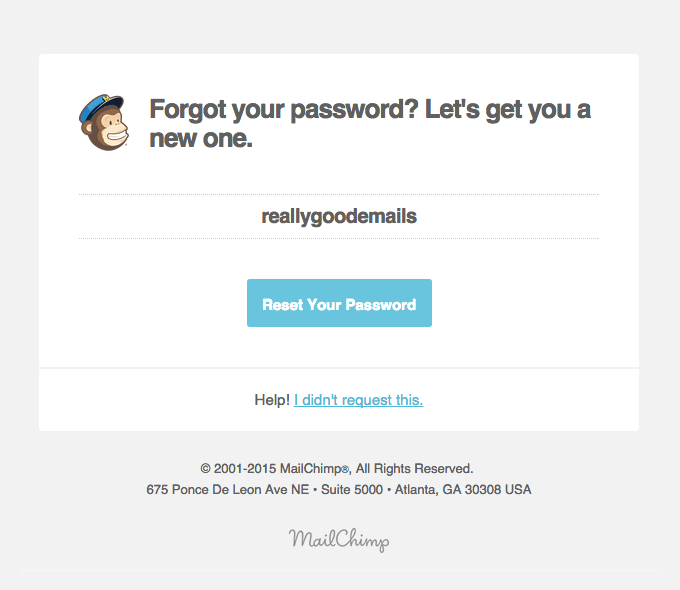
Subscription Renewal Emails
This type of email is sent to customers to remind them that their subscription is up for renewal and to provide easy-to-follow and frictionless instructions on how to renew.
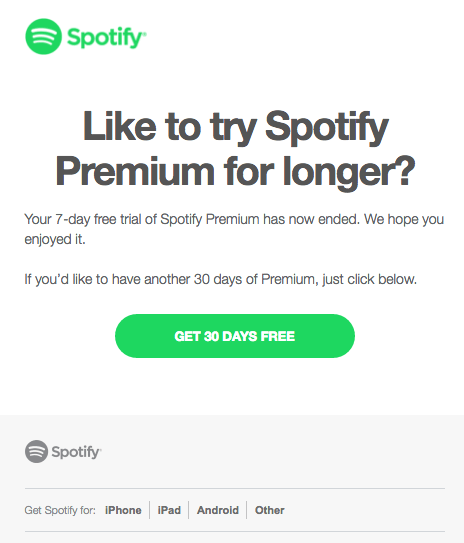
Abandoned Cart Emails
Abandoned cart emails in ecommerce are sent to customers who have added and left items in their shopping cart. The point is to encourage them to complete their purchase by returning to your site.
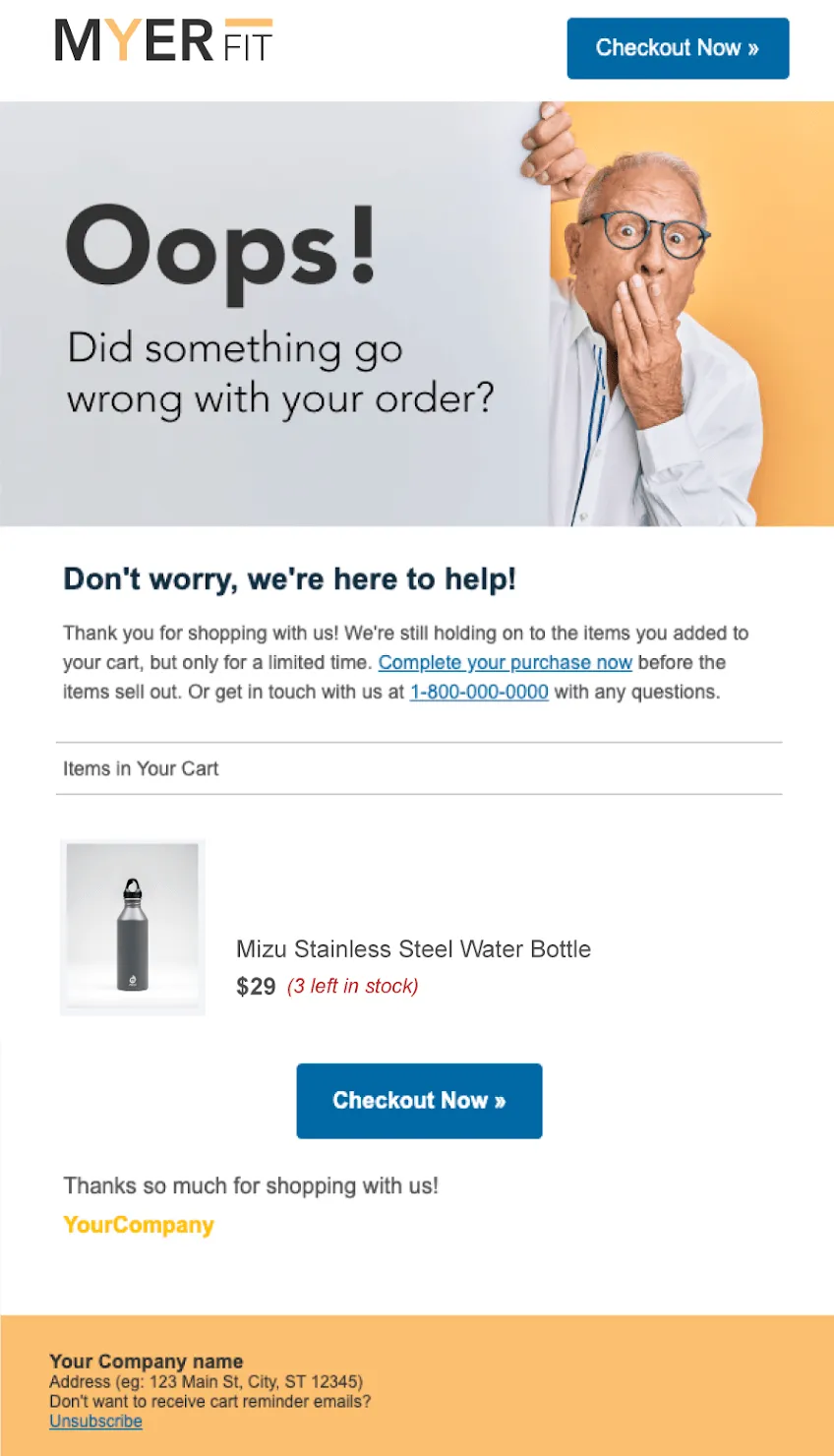
H2
H2
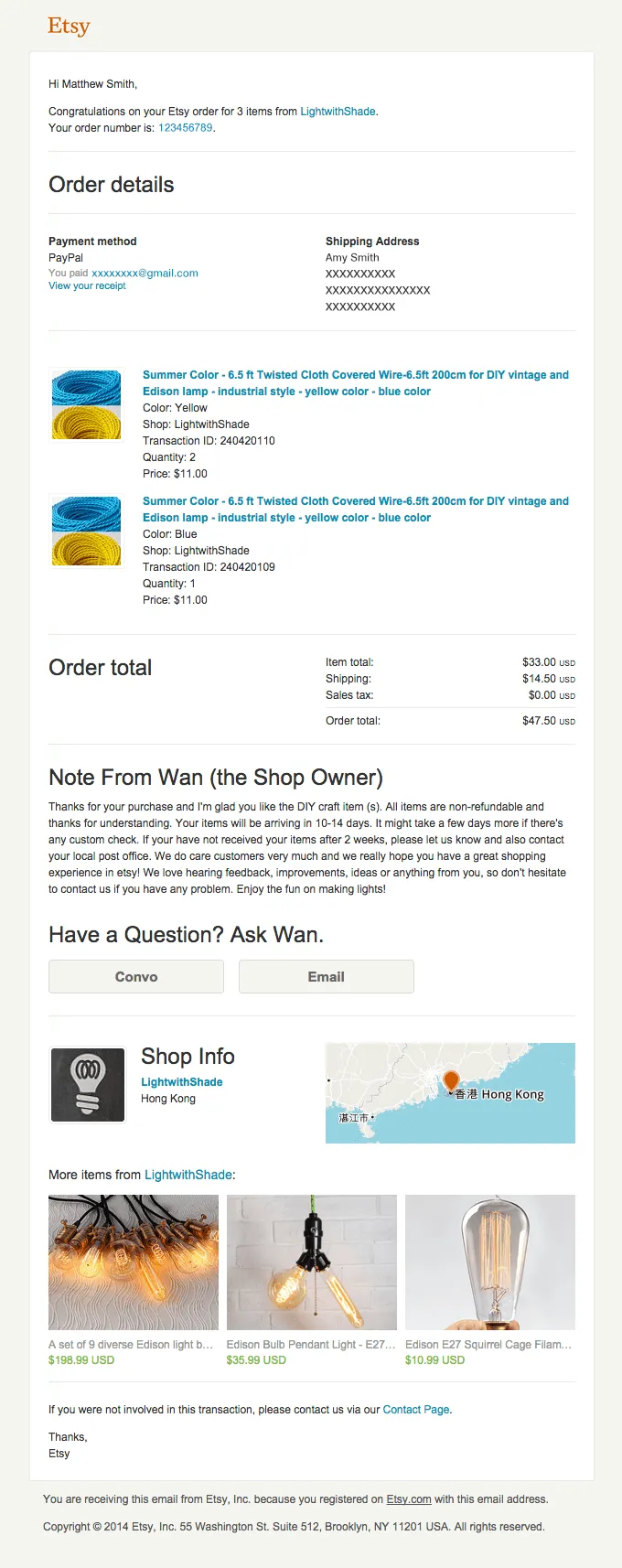
Transaction Email Example
Best Practices for Transactional Emails
The above example from Etsy is an order confirmation transactional email and it illustrates many of the best practices for effective emails.
1. Keep It Simple
Both the graphic design, clean white with stand-out colored sections, and the content, concise and to the point, are simple and visually digestible.
The transaction email includes all of the necessary information such as order number, order details and relevant information without being overwhelming.
2. Personalize the Email
With modern ecommerce platforms and tools, personalizing emails isn’t difficult. But it is still highly effective. The best transactional email templates will all feature opportunities to tailor the email to the customer in question.
Given the nature of an order confirmation email, the above Etsy example utilizes lots of opportunities for personalization. From the name of the customer being addressed, to the specifications of their ordered products, address, payment method etc.
The more personalized the email, the more likely the customer will take your desired action.
3. Optimize the Subject Line
Subject lines are the first line of ‘attack’ in gaining a customer’s attention. Ensuring that it is relevant, concise and to the point is critical.
The above example comes with the following subject line:
Your Etsy Purchase from LightwithShade (1123534123).
There’s no wasted space or content on irrelevant promotional copy. It includes a clear outline of what the purpose of the email is and even provides relevant reference information (e.g., the company the products bought are from and the confirmation order number) in case the customer needs to relocate this email in their inbox in the future.
4. Include a Call-to-Action
This Etsy transactional email offers very clear, clickable options for the one Call-To-Action: Contact the seller. The hyperlinks for either emailing or entering into a “convo” are bold, clear and obvious.
Including a Call-To-Action in your transactional email is important for ensuring your customer is able and knows how to take whatever action you intend for them. In the case of an order confirmation, that could be to direct questions to the seller (as in our example) but it could also be to cross or up-sell the customer on another product.
5. Use a Professional Email Address
Using a professional email address in your transaction email service is important. Not only does it ensure a consistent, professional branding in your customer communication but it also provides peace of mind and added security in a world filled with scam emails and bogus ‘transactional emails’.
Make sure you provide your customers with every genuine indication that your transaction email is legitimate, safe and helpful for their ongoing purchases.
The Importance of Including Product Recommendations
One of our ‘ninja tips’ here at SmartMail is to insert further product recommendations based on the current purchase of the customer.
Most email tools allow you to customize the recommendations included in the email based on pre-determined and highly accurate algorithms. In the Etsy example above they’ve matched the up/cross-selling recommendation with the items most recently purchased (which are obviously the items for which this email confirms their purchase).
It is recommended that you title your product recommendations with something along the lines of “Products to Match Your Recent Purchase”. This sort of header will allow customers to make the connection between their past purchase and the necessity of further purchases while also indicating the personalization of the recommendations for them in particular.
Designing Transactional Email Takeaways
When you’re designing a transaction email, follow these guidelines:
- Use consistent professional branding
- Keep the graphic design and layout simple
- Make the copy concise and to the point
- Highlight key information and a clear Call-To-Action
- Use effective images
- Include product recommendations
SmartMail - your all-in-one email service!
Transactional emails are extremely important for ecommerce businesses of all sizes and types. If you’re looking for additional inspiration, transactional email templates or just a professional team of email experts to take the load off you, make sure to contact SmartMail.
In fact, why not sign up for our free email audit to find out how we can help you today!